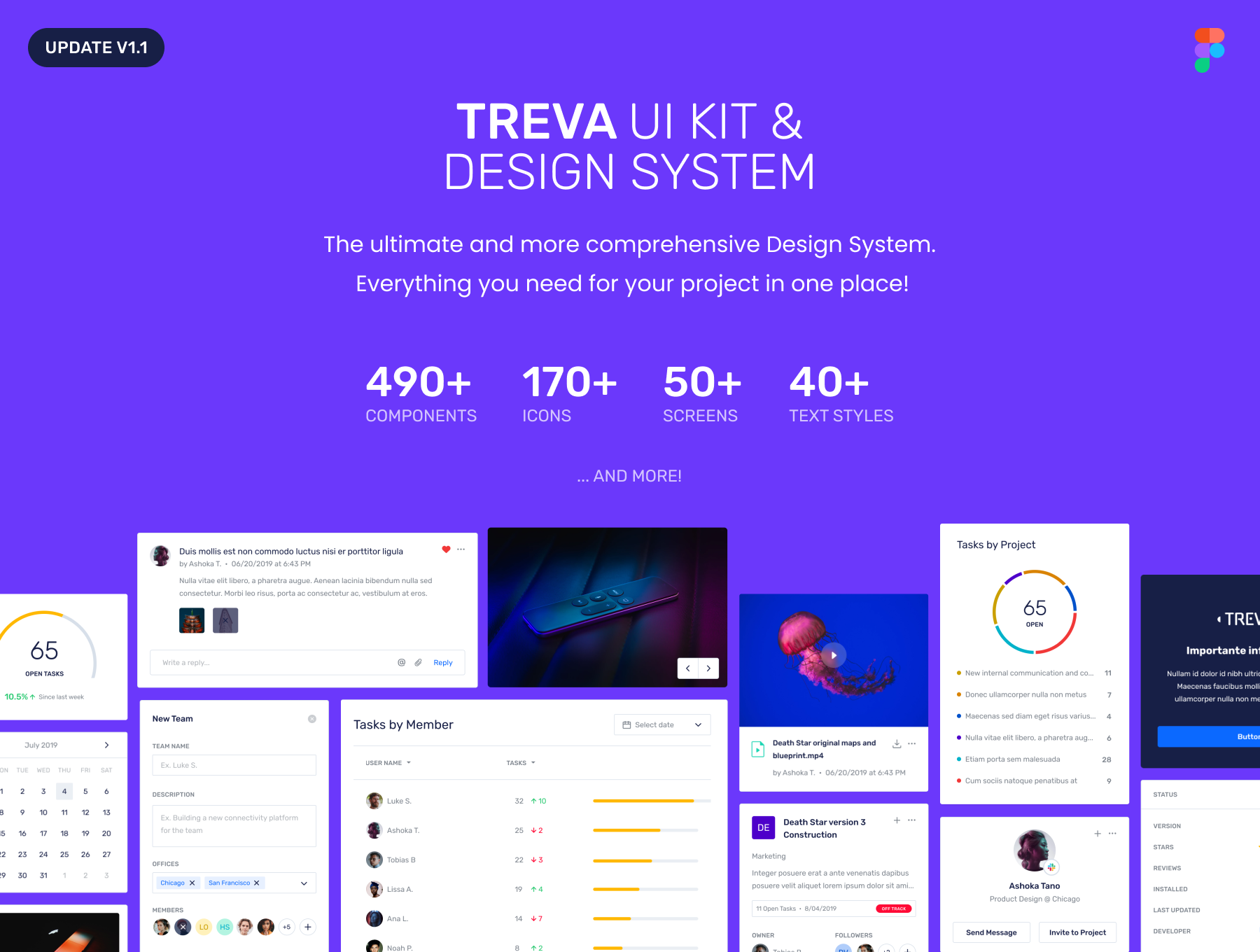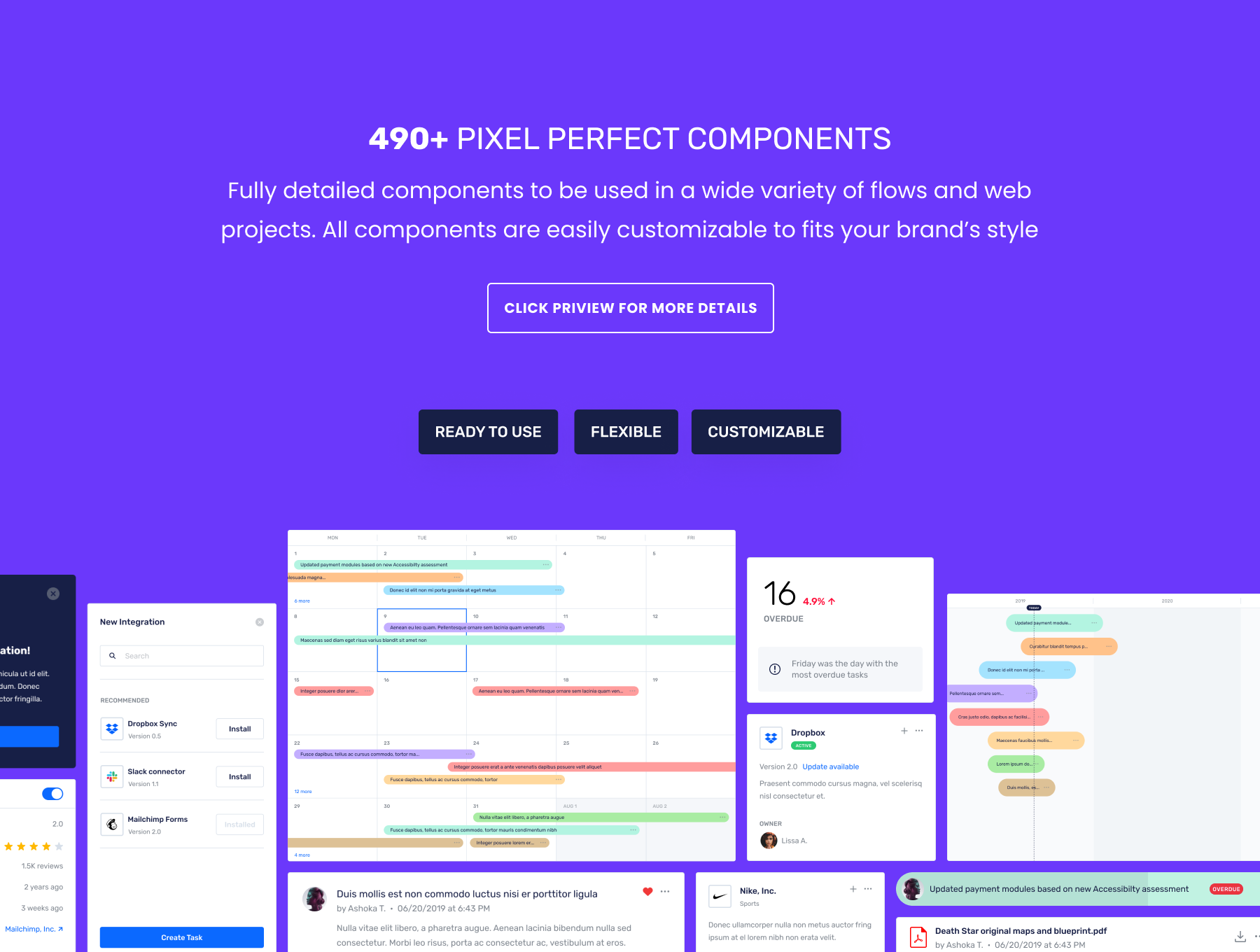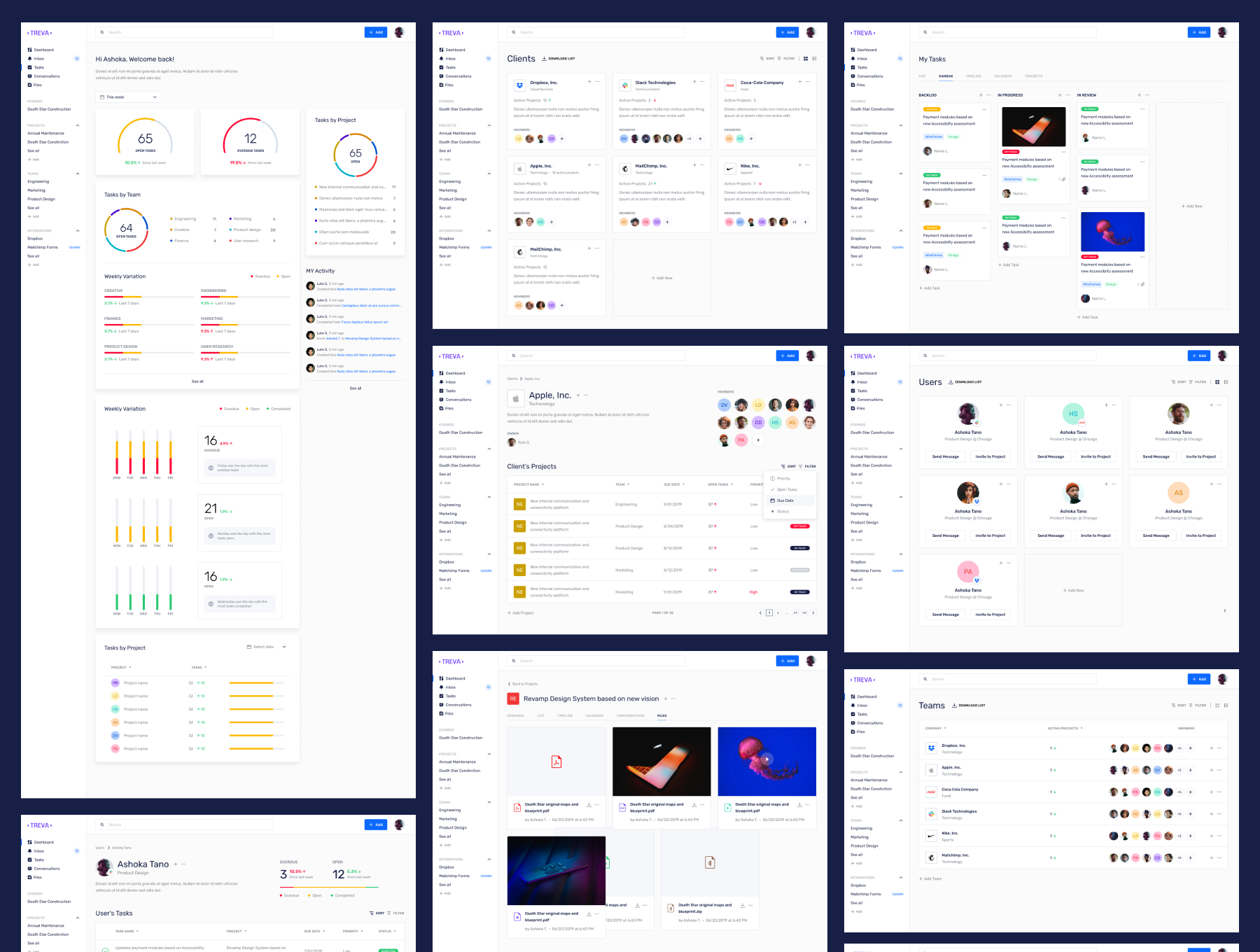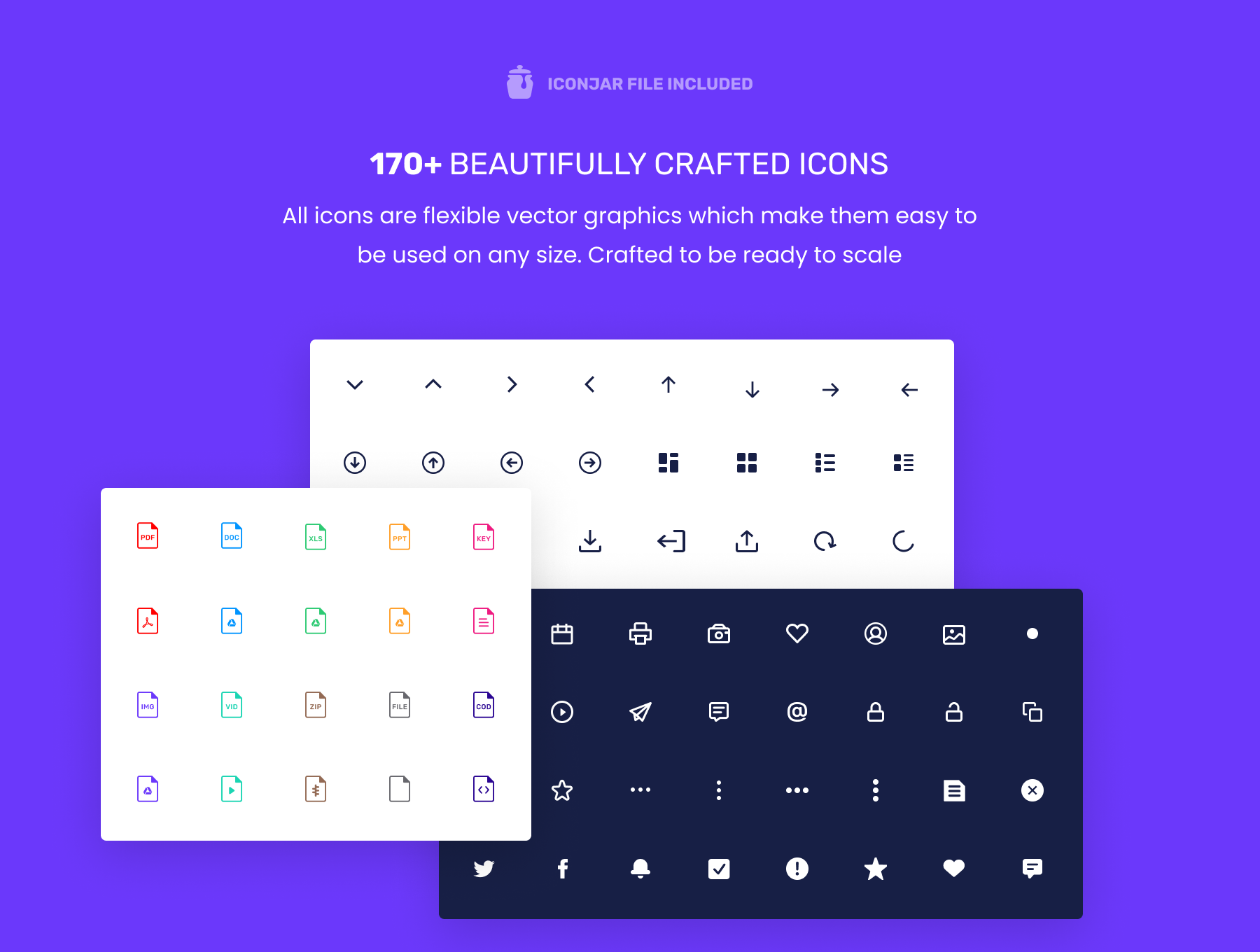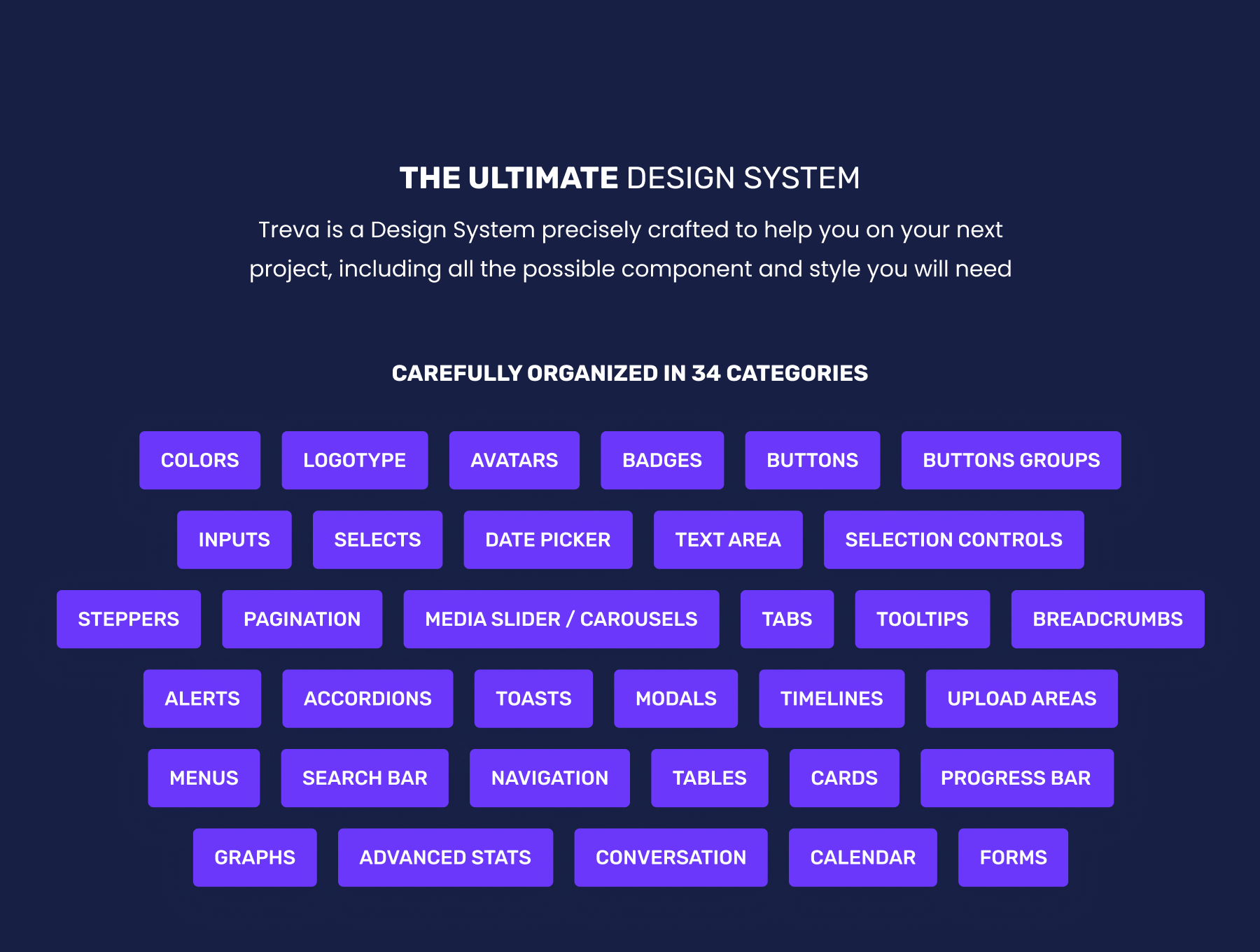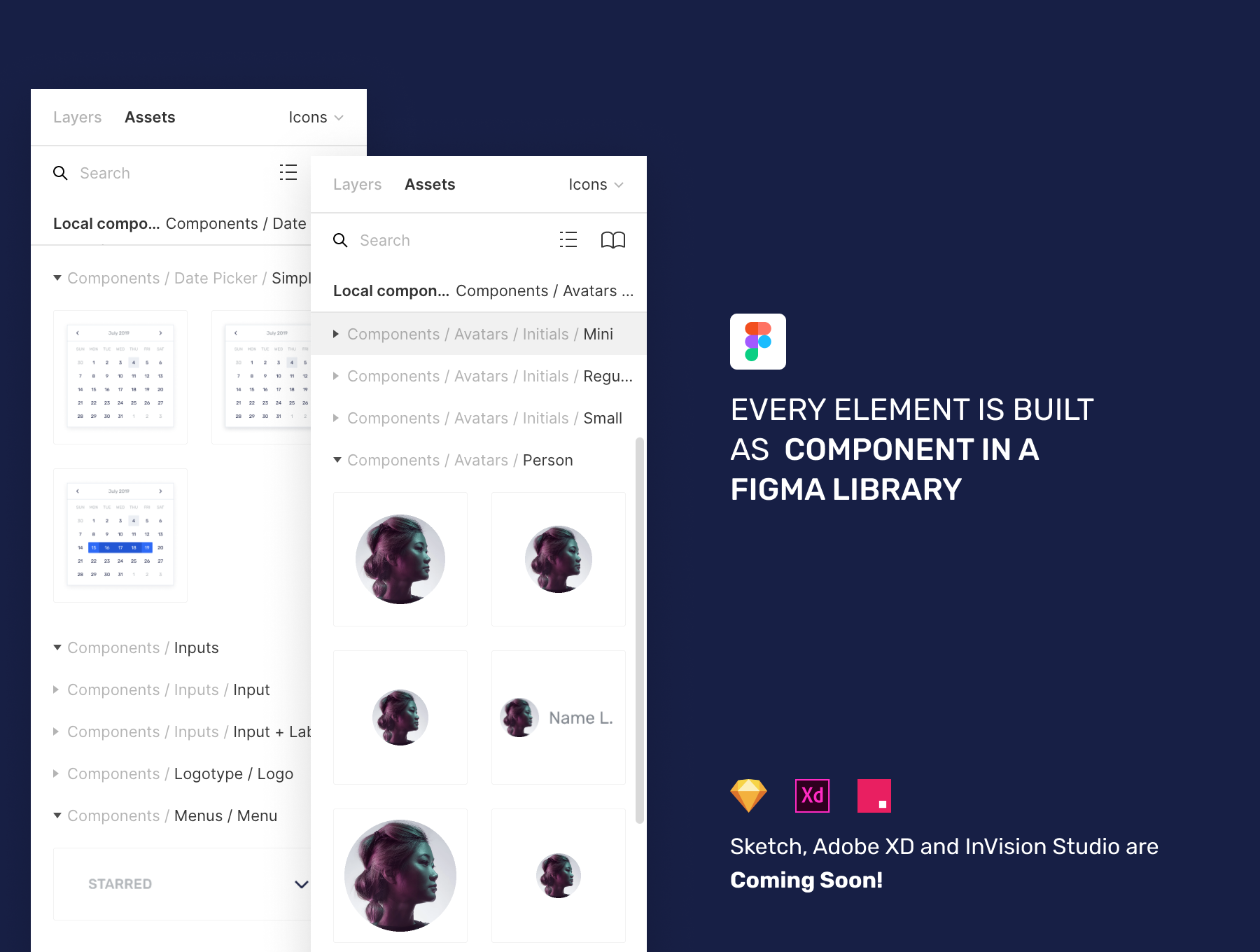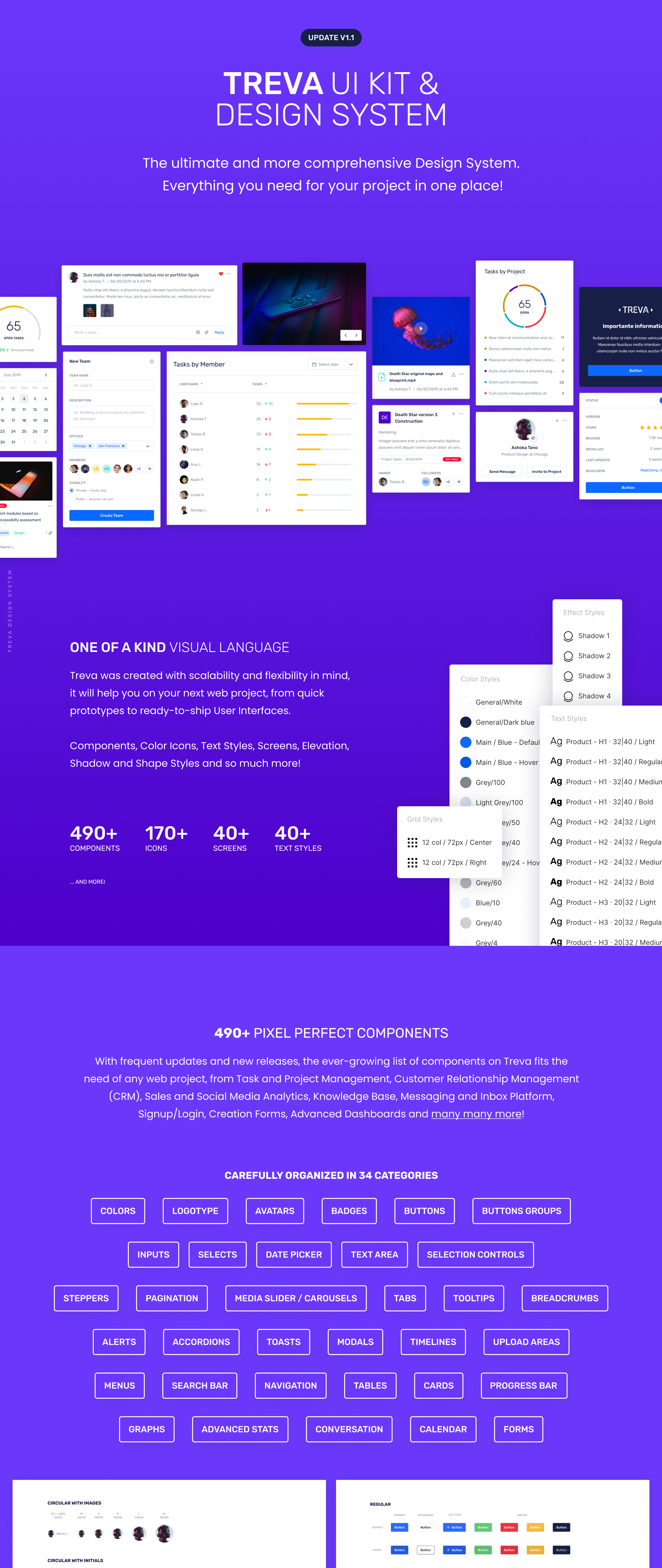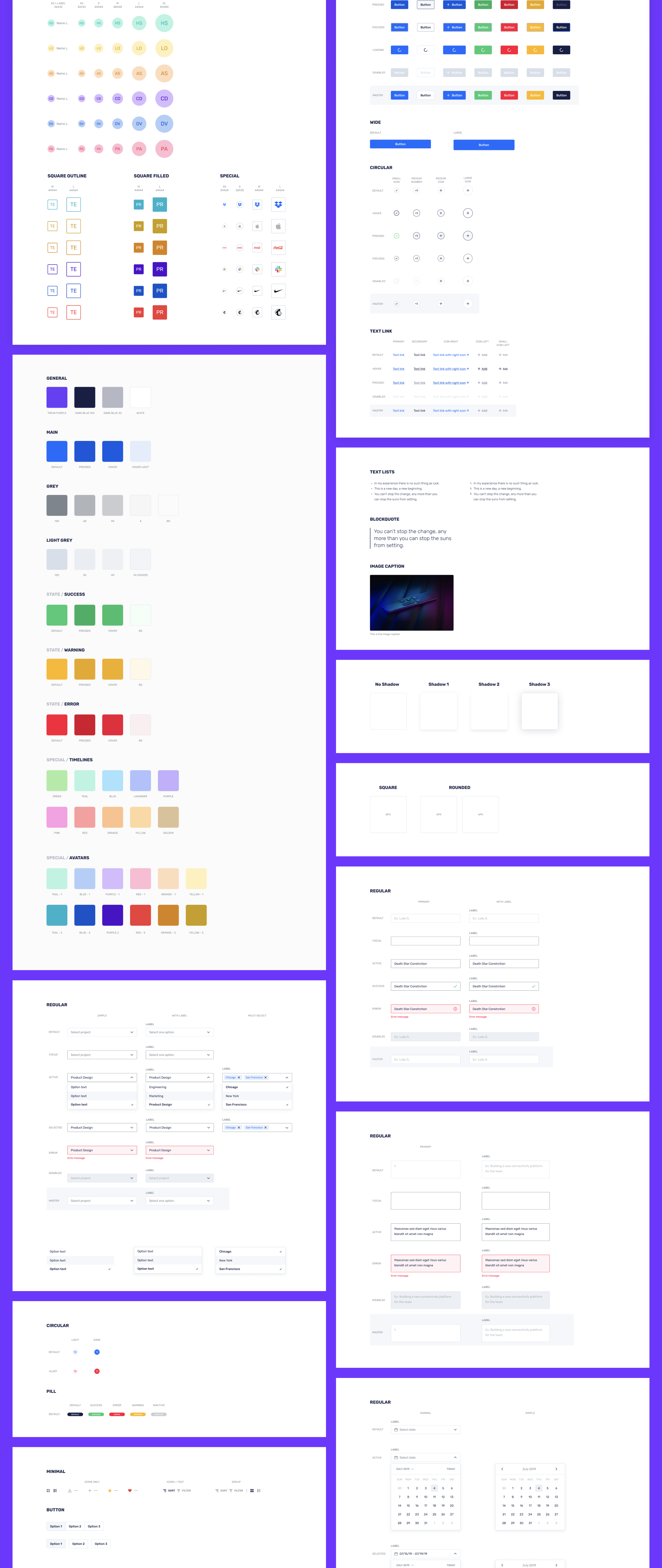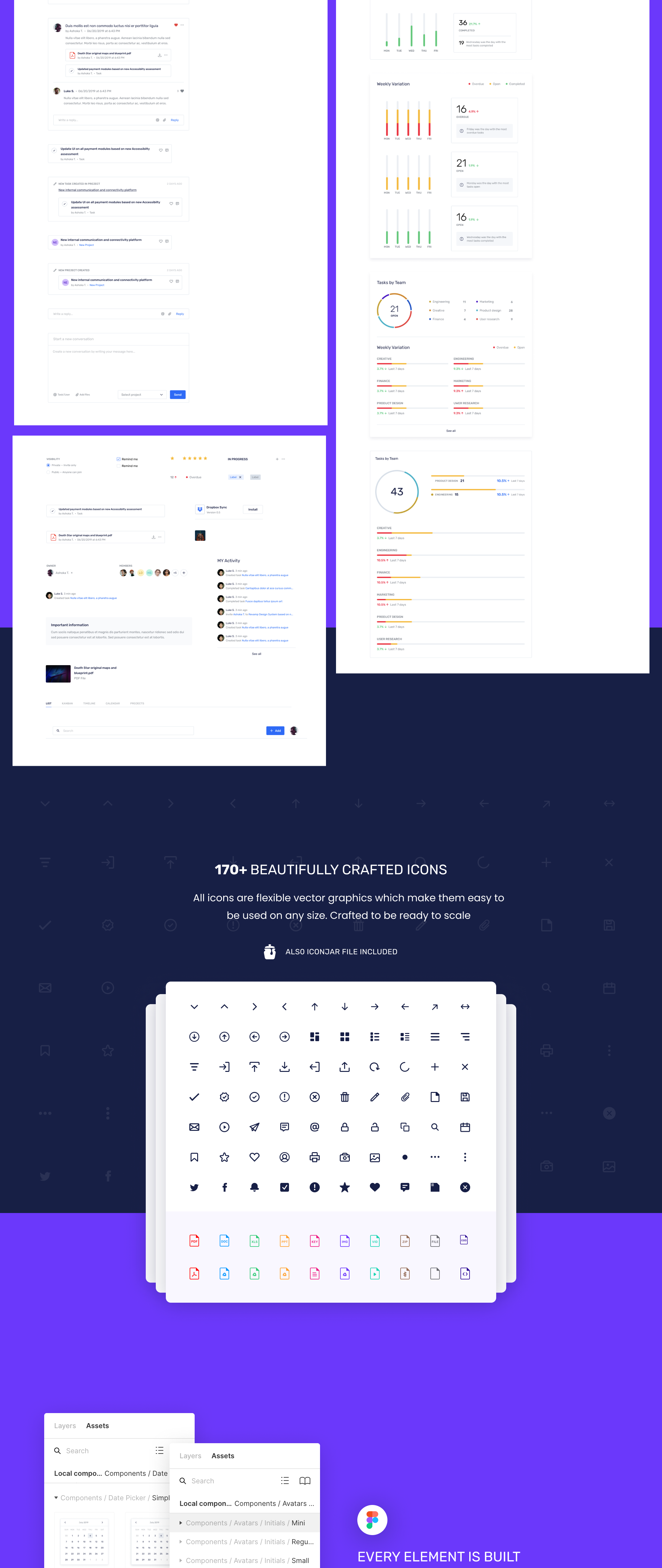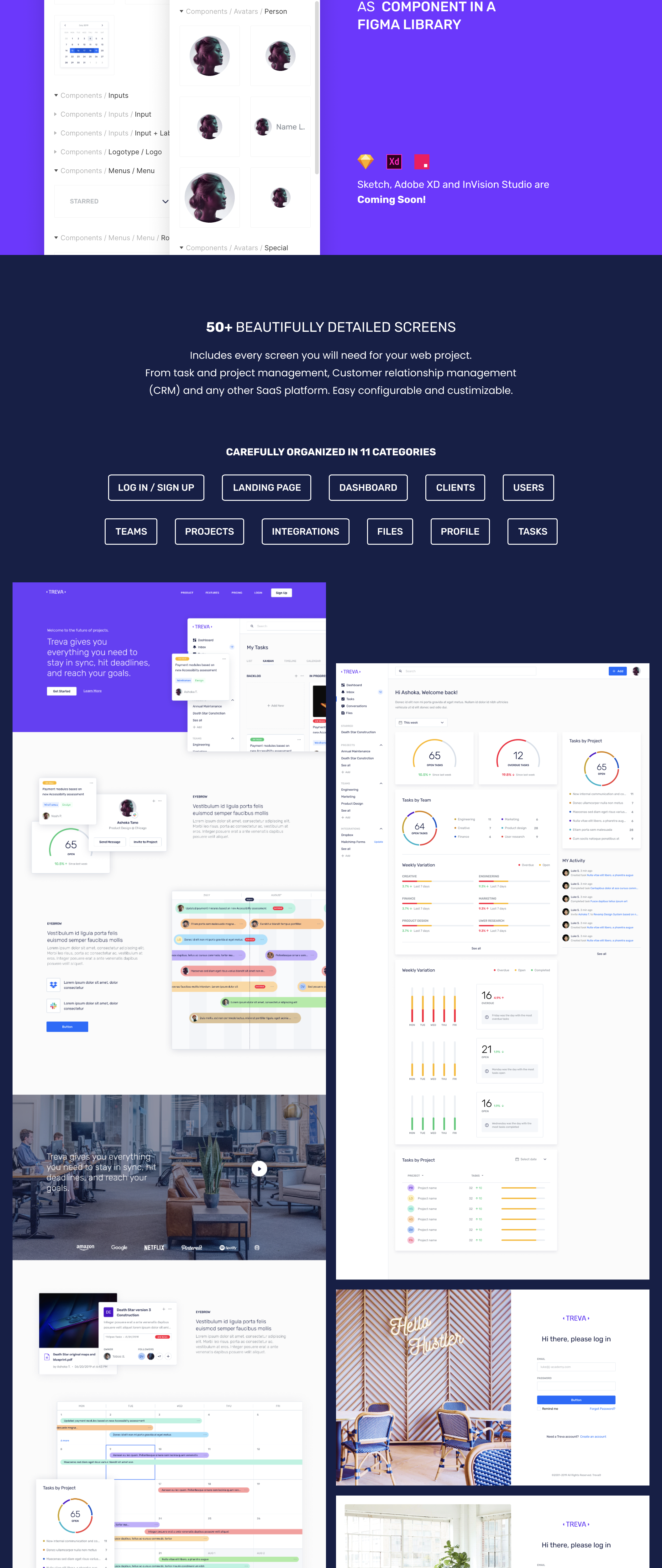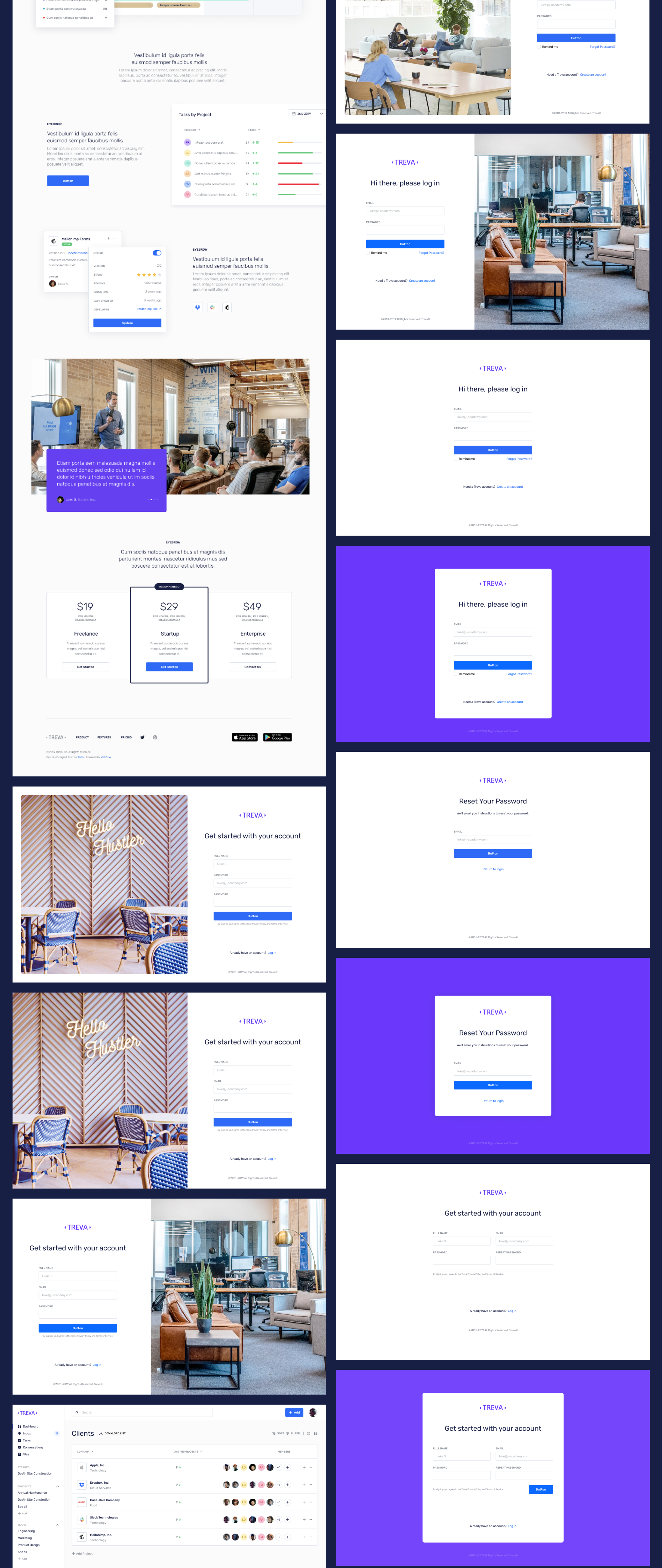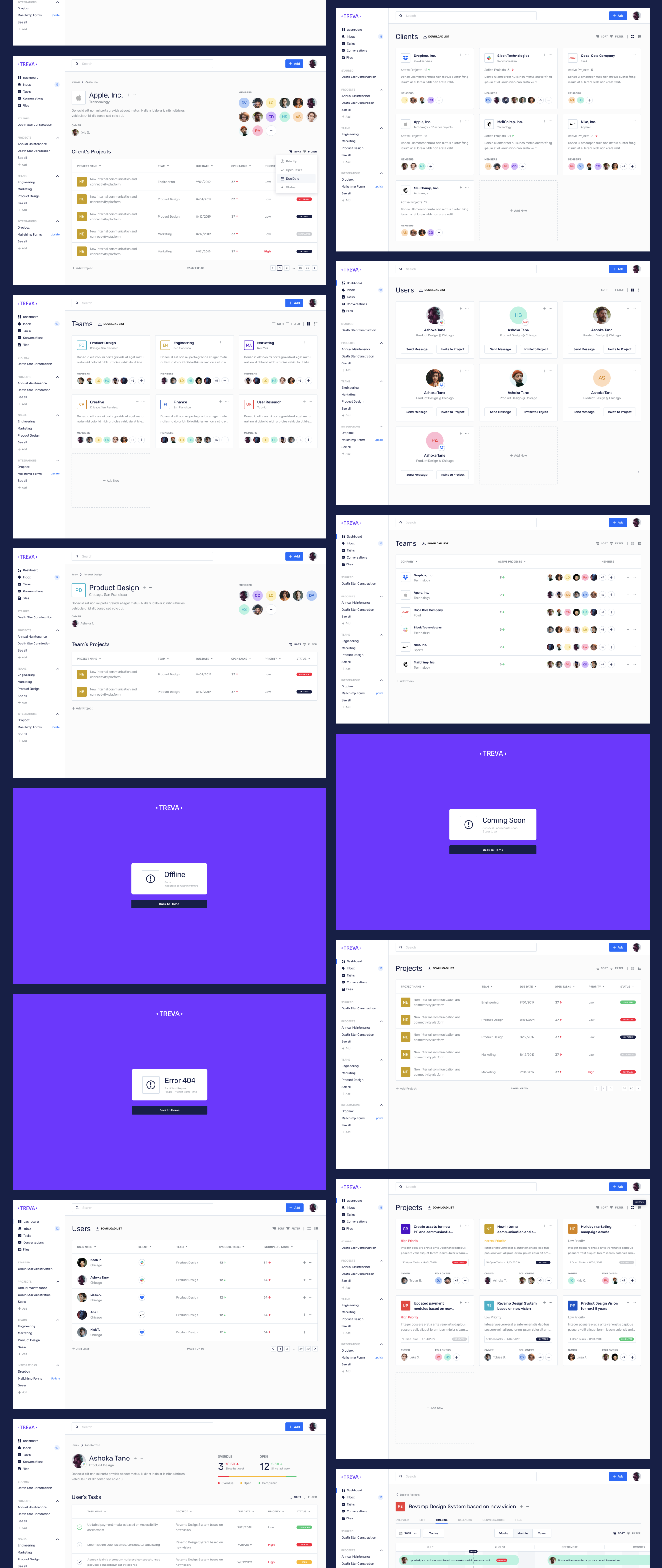Overview
Treva UI Kit & Design System is the ultimate and more comprehensive Design System. Everything you need for your project in one place!
The ever-growing list of components will fit the need of any web project, from Task and Project Management, Customer Relationship Management (CRM), Sales and Social Media Analytics, Knowledge Base, Messaging and Inbox Platform, Signup/Login, Creation Forms, Advanced Dashboards and many many more! All components are easily customizable to fits your brand’s style
This one of a kind visual language was created with scalability and flexibility in mind, it will help you on your next web project, from quick prototypes to ready-to-ship User Interfaces
What's included in v1.1
- 491 Components in 30+ Categories
- 179 Line icon pack (yes a Full Icon Pack included!)
- 51 Unique Screens
- 41 Text Styles
- 7 Elevation, Shadow and Shape Styles
- UI Styleguide
- Tons of stunning images from Unsplash
More Features
- Compatible with Figma
- Vector Shapes
- Streamlined workflow: created as components and ready to use as a Figma Library for a much faster workflow
- Customizable: change colors, sizes, and styles as needed
- IconJar format including for Icon Pack
- Open Roadmap and Free Updates
- COMING SOON: Sketch, Adobe XD and InVision Studio
Components are organized in 34 categories
- Colors
- Logotype
- Avatars
- Badges
- Buttons
- Buttons Groups
- Inputs
- Selects
- Date Picker
- Text Area
- Selection Controls
- Steppers
- Pagination
- Media Slider / Carousels
- Tabs
- Tooltips
- Breadcrumbs
- Alerts
- Accordions
- Toasts
- Modals
- Timelines
- Upload Areas
- Menus
- Search Bar
- Navigation
- Tables
- Cards
- Progress Bar
- Graphs
- Advanced Stats
- Conversation
- Calendar
- Forms